CREATE YOUR VIRTUAL
CARD
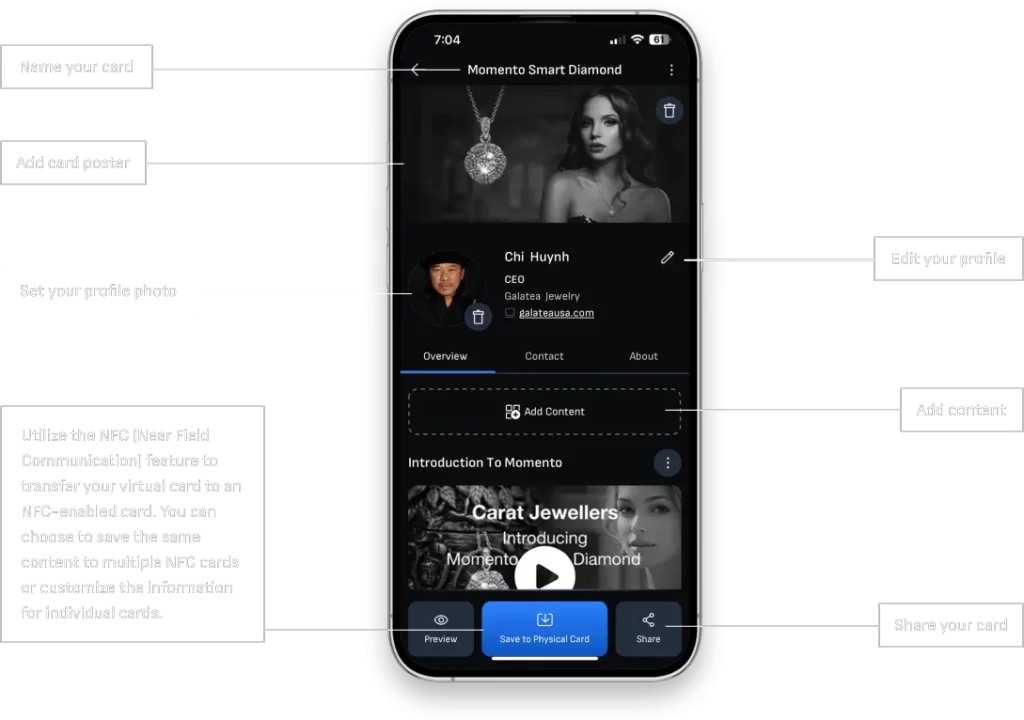
PRESENTATION AND
SALES
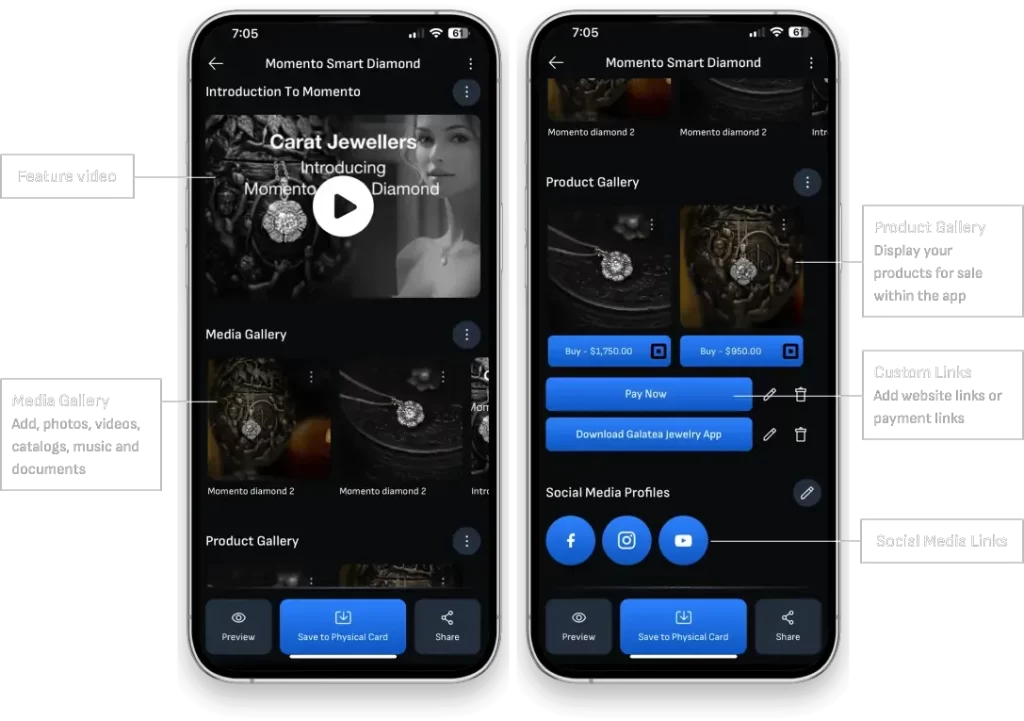
Unlock the full potential of SendContact's step-by-step tutorial; discover tips and tricks to make the most of your business connections.
Frequently Asked Questions
For iPhones, NFC has been available from iPhone 7 and later models. For Android phones, NFC has become a standard feature in most devices, especially those released in recent years. It’s typically included in a wide range of Android phones, from budget-friendly options to high-end flagship devices. To check if your Android phone has NFC capabilities, you can follow these steps:
1 – Go to the “Settings” app on your Android phone.
2 – Look for “Connected devices,” “Wireless & networks,” or a similar section in the settings menu.
3 – Within that section, you should find an option labeled “NFC” or “Near Field Communication.”
4 – Toggle the NFC switch on or off to enable or disable NFC.
5 – If the “NFC” option is present in your settings, it means your phone supports NFC technology, and you can use it for various purposes like contactless payments, data transfer, or interacting with NFC tags.
Yes, you can update new content anytime, even after you have given it to others.
Yes, you can use it like a USB drive. Others can tap it to their phone and download your content to their phone.
AirDrop and other Bluetooth devices in your vicinity can connect randomly and chaotically. SendContact ensures that the closest person to you is at the top of the list. Others will move through the list as they get closer (or farther away) in real time.
That’s a great question. With SendContact, there’s no need to tap the other person’s phone. Their contact information automatically appears on your device without tapping. Furthermore, Apple’s contact interface offers only phone and email information, while SendContact provides more extensive details, including your catalog, photos, music, videos, documents, a payment process, and even donation options in one click.
Yes and no. Yes, others need to have SendContact installed to receive all your contact information. However, if they don’t have the app, they can use SendContact in iPhone’s native features or tap your phone to their phone to receive your SendContact card.
Yes! That’s the magic of SendContact. Just make sure to ask your audience to download SendContact for a better experience and to connect with you after the show.
Absolutely! You can create as many virtual cards as you like—for business, personal use, or a collection of products for weekly sales.
There are several reasons. For example, if you have 100 business cards with the same QR code, any changes you make will affect all of them. In this case, you would need to have new business cards made up and then given out. SendContact NFC cards have unique UIDs, allowing you to change the content on each card independently without affecting the others. Also, QR codes typically link to a website or designated place, while SendContact takes users to your card for easier access to all your content. Your content can change at anytime giving users the most updated version instantly.
Yes, you can. Others can see your card nearby and click to make a payment. They cannot withdraw money from your account, but they can certainly pay you.
SendContact can detect others within a range of around 25 to 50 feet, depending on the Bluetooth strength of each device.
Yes, we are planning to localize Bluetooth for offline use in the next few months. This will allow users to communicate without the internet or Wi-Fi. Additionally, we provide users with their own software to decentralize and operate independently from the internet.
Yes, you can publish your card at your booth, and everyone close to your booth can collect your catalog, video promotions, and even coupons for “sales of the day”. You can do the same in your local shop.

