Using NFC technology, you can share your catalog, videos, and shop with just a tap. No downloads, no hassle—just a seamless connection with your customer easier than ever. Allow your customers to shop from your business card anytime, anywhere.
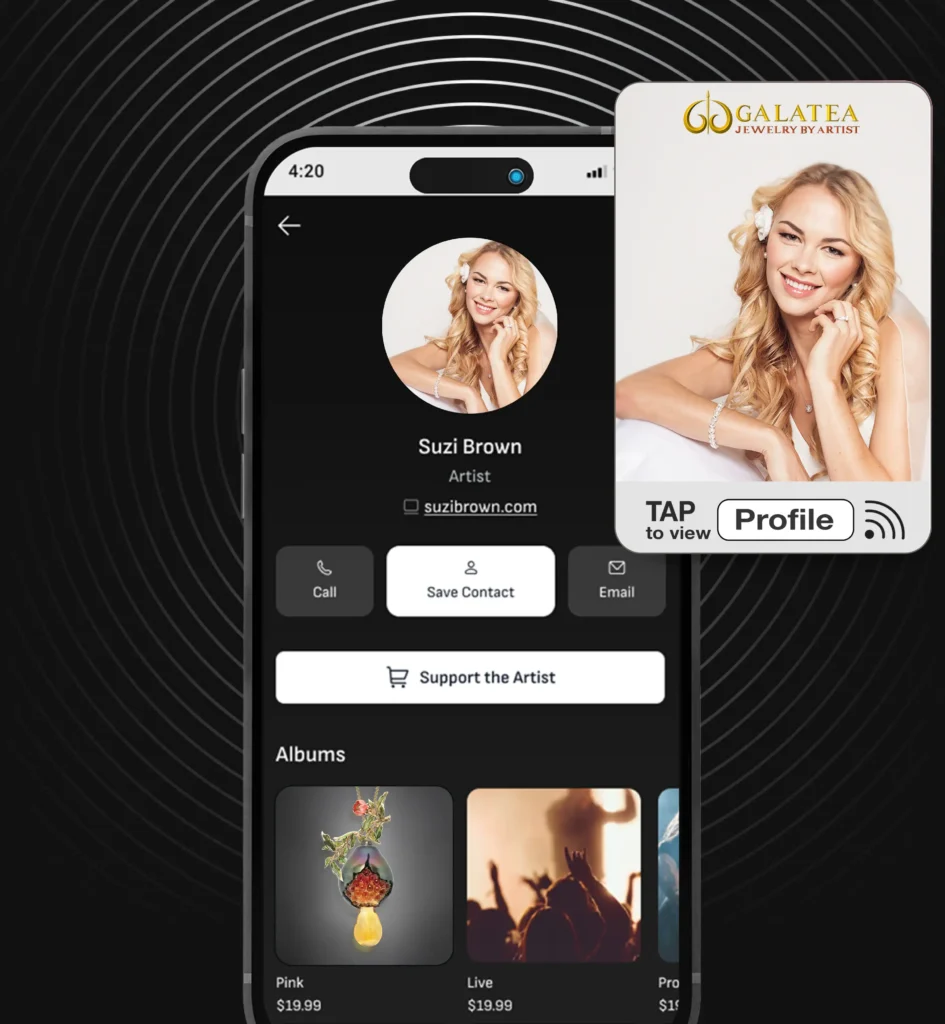

No more lugging around heavy catalogs for your next show—turn your NFC business card into a digital catalog! With the NFC digital catalog, customers simply tap their phones to the card, and your products come to life instantly. Say goodbye to expensive catalog printing and shipping costs!
Present your best with SendContact’s Smart Business Card today.
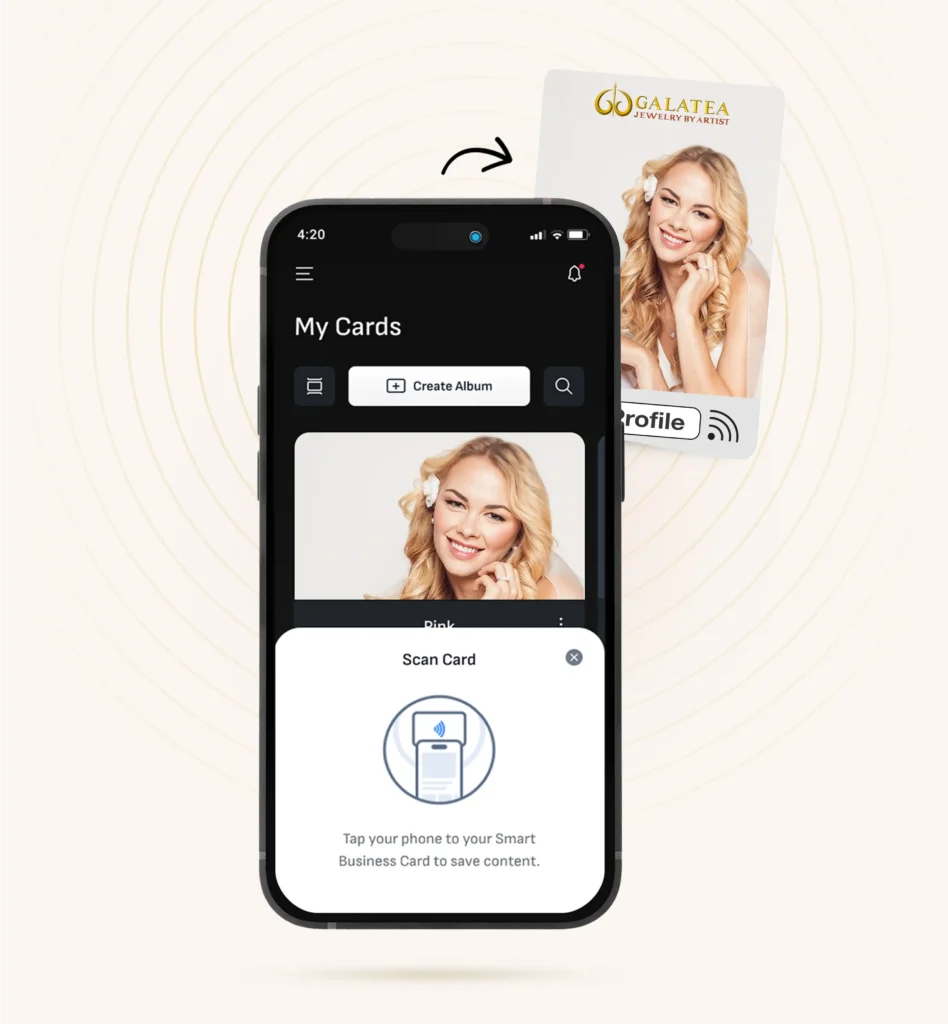
The SendContact Card uses NFC technology, allowing you to share content with a simple tap. Instantly access your profile, photos, videos, and more—no need for CDs or USB drives.
Tap your smartphone to the NFC Card, and your profile instantly opens, ready to be viewed and saved to their contact list.